User Experience, Usability, & Design Leadership
Jul 8, 2015
Published my Book Effortless UX Prototyping with Axure
 User Experience Architect, Information Architect, Usability Professional,Doer, Abstract Expressionist,
User Experience Architect, Information Architect, Usability Professional,Doer, Abstract Expressionist,
Oct 11, 2014
Paytm.com- User experience going south
Losing Focus
Mobile Recharge: Not focusing on the main goal
Some other issues
The other major snafu was putting my earlier transactions in a carousel. I had done some recharges for a friend and I wanted to calculate the amount that I recharged for. Earlier the design was a simple table which facilitated scanning and reading easily, but now I have to do a horizontal scroll, remember the numbers and do mental arithmetic.
I just hope that they do a rethink of their experience because I used to really enjoy doing transactions with them whereas it is not a good experience for me anymore.
 User Experience Architect, Information Architect, Usability Professional,Doer, Abstract Expressionist,
User Experience Architect, Information Architect, Usability Professional,Doer, Abstract Expressionist,
Oct 9, 2014
How to present Usability findings to your clients- “With confidence.. Intervals”
You have convinced your clients about Usability testing. You have done a UT on some design option and your results look very interesting. You have an 80 to 90 % Success rates in Task completion for all tasks. So you happily go to your clients and say that since the task completion rates for the top critical tasks are in the range of 80-90 %, we can safely assume that 80 to 90 percent of our customer will complete the tasks and everyone will live happily ever after!
How do we get the Confidence Interval ?
- Enter the number of passed participants and the total number of tested participants in the input table section of the calculator
- Give a confidence level of 95%
- Hit calculate: See the Adjust Wald row results
- You have a lower range of 0.6086 and 0.9752 which translates to a lower value of 60.86 percent and an upper value of 97.52 percent. That is the fluctuation in your results that you will get when you will repeat the tests with a confidence level of 95% ( repeating the tests 95 times)
- For knowing more how it was calculated and what Adjust Wald means, read the article at Jeff Sauros blog
How to present the Task completion rates with the confidence intervals in a Graph
- Create a table like the one below and note the success rates as 1 and failure rates as 0.
- Notice that I have added 2 columns on the right side of the table; Number of Successful task completion and the task completion percentage
- The task completion percentage is calculated by multiplying the number of completions by 100 and dividing it by number of participant
- Next is generating the task completion graph.
- Insert a 2D Chart from the insert menu
- Click on the design Tab and click on the Select Data menu.
- First select the task’s column and click the icon next to chart data and then select the task completion percentage column, following which you will get a chart as shown below
- Now we have to show the confidence interval that is range that we got from the Adjust Wald calculator for each Task completion rate.
- Now create a table as per the following diagram which contains the following columns: Task completion Rate, Lower Bound , Upper Bound, Lower difference and upper difference
- You already know the data from the first three columns. For the lower difference Column, subtract the Task completion rate value from the lower bound value and for the higher Difference value subtract the Upper bound Value from the Task Completion Range.
- Select your task Completion Rates graph
- From the Layout tab, click on the Error Rates button and select the “More Error Bars” option
- From the Layout tab, click on the Error Rates button and select the “More Error Bar" option"
- Select the Custom option and click on specify value
- On clicking the Specify Value button, you will get a custom Error Bars modal
- Click on the button next to Positive error value and select the Higher
Difference column as shown in the diagram below the Custom Error bars diagram
- Click the Custom Error Bars button again and repeat the same process for theNegative Error Value and now select the lower difference column and click the Custom Error Bars again
 User Experience Architect, Information Architect, Usability Professional,Doer, Abstract Expressionist,
User Experience Architect, Information Architect, Usability Professional,Doer, Abstract Expressionist,
Jan 4, 2012
User Experiences that engage Human senses and their impact on the future of design
 |
| https://creativecommons.org/licenses/by-sa/2.0/ |
Gaming has become all pervasive in the last few years. In my view touch screen user interface is one of the reasons that gaming has become very popular. I believe that humans are more responsive to tactile / sensory experiences, experiences that help us interact in a way that seems more “human”. Touch gestures on phones or tablets are a more natural way of interaction than the ones (keyboard/ monitor) we have been using since the time computers have been invented. A “flip, a “pinch” or a ‘swipe” gives a user an immediate response and engages the visual, tactile, and auditory senses. This involvement becomes truly engaging at an interaction level.
I recently bought a touch screen Phone and downloaded a few apps. I have been observing my 5 year old son engaging with the device and have noticed a vast difference in the emotions that he displayed compared to when he uses laptop/ desktop with a mouse. From a circumspect moving of the mouse and a tedious pointing to the controls on a laptop and a response of delight, the response to a touch screen UI has been that of wonder, oneness with the device, and joyous delight. It’s almost like moving from a string pulled car to a remote control car with front, back, and circular navigation.
One can only wonder the immersiveness when devices start becoming more engaging. For example, engaging the olfaction (smell) and gustatory (taste) might create possibilities that could be quite exciting and ultimately commercially exploitable
Impact on future generations
Our attention spans have been reducing since the onslaught of distractions that we face from the digital environments, social networking and the humongous amount of information overload. Today’s kids who are growing up in an environment where they are exposed to such sensory rich experiences will face a hard time if enterprise applications do not re invent themselves and offer the same boring “tasks” that need to be done . A fine balance will need to be created for providing enterprise experiences that do not degenerate into crude inappropriate experiences.
This leads me to ask the following questions
Should Designers create game like environments in enterprise applications? Will it dilute the “seriousness” of the work environment?
Will fun increase the acceptance quotient of serious applications? For e.g. a Health awareness app for a pre teen that uses their favorite cartoon in a game that advises the right kind of nutrition for a certain health condition.
Conclusion
Designers in the future will have to think about future interactions that encompass all known human senses. One should only include appropriate senses for interactions and not go overboard. Usability will be as critical as the user experience because users will have less attention space or patience to “tolerate” bad or confusing experiences. Usability research and testing will be more taxing and the observers need to be skilled enough to explore the nuances of human behavior and capture the “felt” and the “unsaid”
 User Experience Architect, Information Architect, Usability Professional,Doer, Abstract Expressionist,
User Experience Architect, Information Architect, Usability Professional,Doer, Abstract Expressionist,
Mar 10, 2011
Personas and their cats and Dogs
Many a time a Persona is created & relegated to the “fairy tale documents” project archive and laid to rest till it crumbles to the nothingness of digital dust. Usually the focus is more about cats and dogs that the persona has, what his or her children do and how much he would like to improve his or her sad life.
A persona should really be used to create empathy about the needs of the actual user of the system. It is a mind set change that is required from all the stakeholders of your project/product. Only when the team/stakeholder's start talking in terms of what “Jill’s” really needs, tasks, and goals are, would your persona make an actual difference.
Ive often noticed this about the "good/apt persona's that we develop:
- In due course of our discussions with the business folks we find that asking questions on behalf of the persona lead's to a design decision that created a complete paradigm shift in our solution.
- We come up with solution's that address hitherto neglected business areas and reduces many a redundant step that poor users would otherwise have had to do
- The focus is really on What is really critical, the user experience Goal
Moral of the story: The next time you are describing how Nadia really loves her dog’s fur and really hates how the dog craps all over the new hardwood floor that she installed, think what needs to be really articulated to make an informed design decision.
Of course, this post is not valid if you are designing a site for pet dogs.
 User Experience Architect, Information Architect, Usability Professional,Doer, Abstract Expressionist,
User Experience Architect, Information Architect, Usability Professional,Doer, Abstract Expressionist,
Mar 7, 2011
The need to sell User Experience
UX, as a discipline sadly suffers from a lot of misconception, Confusion about methodologies, what we do, etc. Even if you are not contributing to RFP's or sales presentation, you still need to sell UX to your Colleagues whether they are business analysts, development folks, or Senior management. Not doing this means that you and your team are relegated to the fringes and are not contributing to the full extent of what you or your team as UX professionals can contribute to the initiative/ project or Program
Some of the scenarios mentioned below describe the situation where a usability professional needs to sell
- Getting involved at a strategic rather than at a tactical level. ( i.e What should a product
offer, why is a feature needed..)
- You get to know about initiatives where a product is being developed without the involvement of a usability team and you try to make a business case as to how usability is essential and can be a differentiator
- You/ team are called in to Work as the UX team but are limited to mock ups, Wire frames, or visual design options. You know as a usability professional the need to follow the User centered design process and try to educate you clients/ Colleagues of how usability should be inculcated into the project / Program
- Stakeholders who have some awareness of usability and make assumptions of what is needed from their perspective. You have to make sure that you educate the stakeholders about the correct way in a very diplomatic way. Remember, they are experts most of the time, and most of the time, how you put the point across is equally as important as what is put across
 User Experience Architect, Information Architect, Usability Professional,Doer, Abstract Expressionist,
User Experience Architect, Information Architect, Usability Professional,Doer, Abstract Expressionist,
Apr 26, 2008
Touched up a painting that I started in 2006
 User Experience Architect, Information Architect, Usability Professional,Doer, Abstract Expressionist,
User Experience Architect, Information Architect, Usability Professional,Doer, Abstract Expressionist,
Apr 16, 2008
Updated my Art Blog
 User Experience Architect, Information Architect, Usability Professional,Doer, Abstract Expressionist,
User Experience Architect, Information Architect, Usability Professional,Doer, Abstract Expressionist,
Apr 15, 2008
ShakeChilly Cricket Tournament: News (Sneak preview)

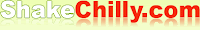 The ShakeChilly team of Kazim, Venkat, and Ranga organised a six-a-side cricket tournament at the MCHground in Hyderabad on 13 April 2008 as part of the nation-wide launch plan of the portal. It was an unusual scene for the regular onlookers of proceedings at the MCH ground as there was a lot of colour and intensity this time. A total of 8 teams participated in the tournament and all 8 teams were given ShakeChilly T-shirts of different colours to wear. The winner of the tournament was awarded a cash prize and there were consolation prizes for the runner up
The ShakeChilly team of Kazim, Venkat, and Ranga organised a six-a-side cricket tournament at the MCHground in Hyderabad on 13 April 2008 as part of the nation-wide launch plan of the portal. It was an unusual scene for the regular onlookers of proceedings at the MCH ground as there was a lot of colour and intensity this time. A total of 8 teams participated in the tournament and all 8 teams were given ShakeChilly T-shirts of different colours to wear. The winner of the tournament was awarded a cash prize and there were consolation prizes for the runner upThe response to the tournament was so good that Masood Nasser, the ShakeChilly founder, promised to make it a monthly feature. No sooner did he say that, enthusiasts began coming up with suggestions for improvement.
 One of the more important suggestions was to increase the number of players per team as that would make the matches more interesting. Masood showed appreciation for the suggestions but he must have surely considered that more players per team mean longer matches and a tournament that could stretch over a couple of days. However, ShakeChilly being what it is, a portal for the man on the street, as well as the suits in Manhattan, a longer event will be a winner.
One of the more important suggestions was to increase the number of players per team as that would make the matches more interesting. Masood showed appreciation for the suggestions but he must have surely considered that more players per team mean longer matches and a tournament that could stretch over a couple of days. However, ShakeChilly being what it is, a portal for the man on the street, as well as the suits in Manhattan, a longer event will be a winner.The fitness-crazy Masood himself took part in the game in between shuttling to and fro from his painting exhibition, causing some spectacular saves and horrible misses as a keeper. The occasion was also made special by the participation of Mr hari, a very well respected name in Hyderabad cricket. A man who guided V.V.S laxman in his formative years. Venkat’s knock was the highlight of the tournament, a spectacular 42 in a failing cause that was a treat to watch.
If the idea of taking ShakeChilly to the grassroots was the intention then there is no doubt that this cricket tournament delivered the goods. It is also a trendsetter in the sense that a decision has already been taken about making the ShakeChilly cricket tournament a monthly feature. In fact Kazim, Masood, Venkat, and Abdul are so impressed with the outcome of the tournament that they are considering organising other backyard game tournaments as well. Update: A Gilli danda tournament in Charminar and a Mixed team cricket tournament at the Gymkhana have already been initiated.
The primary objective of arousing curiosity about ShakeChilly has been achieved quite satisfactorily. Already there are questions like "what is ShakeChilly all about?" and "what is the meaning of ShakeChilly?" Masood’s answer to the first query is that ShakeChilly is a site that the man on the street can earn from, and the suit in Manhattan can identify with. To the second query his answer was, anybody who knew the meaning of Google and Yahoo would invariably know the meaning of ShakeChilly. There were approving smiles of understanding from the knowledgeable participants comprising a wide age spectrum. From the 50+ sportsman to the 14 plus enthusiast
 User Experience Architect, Information Architect, Usability Professional,Doer, Abstract Expressionist,
User Experience Architect, Information Architect, Usability Professional,Doer, Abstract Expressionist,
Apr 8, 2008
Ten Commandments for the brand "manager"
started at 6.01 am
- Thou shall not scream. Screaming is for the needy
- Thou shall proliferate and evangelize
- Thou shall be a fanatical user of your product. If not, please leave and seek greener pastures
- Thou shall be as truthful as they get
- Thou shall let your kids know what they do. Whaaat. they do..? you are good buddy
- ...........
Well, this is enough for now
cheers
Masood
complete at 6.03 am
Ten Commandments
 User Experience Architect, Information Architect, Usability Professional,Doer, Abstract Expressionist,
User Experience Architect, Information Architect, Usability Professional,Doer, Abstract Expressionist,










